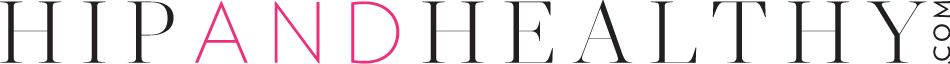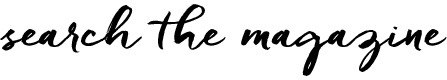It happened; my son’s first birthday, and I swore that it would mark the return of the fitness regime I had been desperate to get back into for the past year. But I knew I could not do this alone… Enter the Apple Watch. The first thing I did was set up the Activity Rings so that my every move is recorded. Probably my most-used feature, it allows me to monitor exactly how much activity my day sees.
Runtastic
In the first week of using it I was alarmed to see that I was almost never hitting my goals, plus the watch kept telling me to stand and move (for one minute every hour for 12 hours) and I was shocked that I needed this reminder. Something had to change! So I downloaded the Runtastic app. Instead of hitting snooze the next morning I shot out of bed – ok – so that’s a lie – I begrudgingly pulled myself into my workout gear to go on a morning run. It’s true though that you never regret a workout, and I felt amazing knowing that I had already hit my 30 minute cardio quota for the day.
But a run every morning was not sustainable when I had a one year old to get up and ready for the day plus a busy job. So, I had to be more creative in how I squeezed in that essential 30-minutes of exercise (an amount of time that would have seemed measly to my pre-baby-self). One day it would be the gym, another a 30-minute jog with Max in the pram. Once I had got this nailed, it encouraged me to increase the cardio to 40 minutes and the watch keeps me in check to sweat every day and to hit my target as it syncs all my activity together displaying it in the Activity app and I have become addicted to seeing those colourful rings full!
FitStar Yoga
After working up such a sweat during the day, I found that I wanted to stretch out my muscles come evening, so I downloaded the FitStar Yoga app to get my om on. I love this app – the yoga is led by one of our all time faves, Tara Stiles (check out her recent guest edit here), who has the most wonderfully serene and calming nature. The watch syncs with the app helping to time each pose and it even displays graphics of the poses that I should be moving into next on my wrist – so I don’t need to have my gaze constantly fixed on the phone screen.
3 Minute Mindfulness
Taking this one step further, my colleague suggested that if I really wanted some serenity in my life I absolutely had to download a mindfulness app. After checking out a few I settled on 3 Minute Mindfulness as it’s hard to find the time to eat something let alone find 20 minutes to myself to meditate these days. The first thing it did when logging on is to tell me to take a deep breath. Balancing work life with home life can often be really stressful and at times I notice that my breathing is incredibly shallow due to the anxiety I feel on a day-to-day basis! This, I know, is not uncommon but I really want to learn how to master my mind so that my emotions don’ t run me constantly. Especially when it comes to making important business decisions, I need to have a clear head, focus and absolute faith in my ability. Meditation, I have been told, can really help with that and I feel it has got to be worth the 3 minutes out of my day to get control of my breathing and my mind again. Although 3 minutes is not long – it is crazy how much the effect of doing this every day can have on you. Sometimes twice a day. And I truly believe it is all about creating healthy habits that wins the wellness race in the long run – not drastic changes that are hard to stick to. This is a school of thought backed up by the Director of Health and Fitness Technologies at Apple, Jay Blahnik, who has found that this is actually what the Apple Watch seems to do best – remind you little and often to breath, stand, or even eat (download the Lark app for that!) as it is “these small individual moments that can lead to big lifestyle changes over time”.
Green Kitchen Stories
Also worth mentioning is the Green Kitchen Stories app – if you haven’t already heard of this healthy food blog and now cookbook you soon will. This husband and wife team not only create the most delicious, healthy fare out there but they also photograph it beautifully and there tends to be a back story behind each recipe. Their app features loads of inspirational nutritious concoctions – the gingerbread shake is a winter staple in our house and literally tastes like Christmas in a glass. How does this work with your watch? Start the timer in the app and it will time it on your watch so that you can go about what you need to do and you’re watch will remind you when you need to get that baked carrot cake oatmeal out of the oven.
All apps are available to download from the app store.
Words by Sadie Reid
MORE: Leading The Way In Workplace Wellness | Top 5 Fitness Myths Demystified